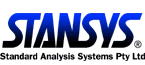|
A complete demonstration version of STANSYS™
is available here.
Windows 95/98/NT/XP - You might want to print out these
instructions to help you through the installation process.
STEP 1. Before downloading this demonstration, please check
that your computer meets the minimum
system requirements.
STEP 2. Download the installation
file (version 5.01) to your computer, (estimated download
times: 56.6K approx. 28 mins, 33.6K approx. 48 mins, 28.8K approx.
56 mins).
STEP 3. Email us
for a demonstration serial number (you will be asked for the serial
number during the installation process).
STEP 4. Run the extraction (Stansys.exe) file you downloaded
in step 2.
STEP 5. Run the installation file (setup.exe) from the destination
folder.
STEP 5. Run STANSYS™.
Other Information
This setup will upgrade a registered ver 4.5, or early ver 5.0,
to the latest version 5.01. You may be required to re-enter your
Serial number. If you have any problems contact support@stansys.com
Please read the Caution Information
before installing STANSYS™
Version 5.
To convert your demonstration version to a full version just e-mail
our sales team at sales@stansys.com
to make the necessary arrangements.
Technical support is only available for full registered versions.
|