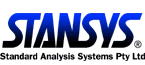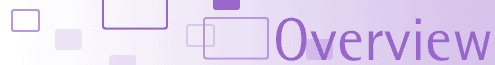| STANSYS™ is a highly
sophisticated yet easy to use and extremely powerful computer software
tool specifically designed for the property industry whilst it also
has a broad business application.
STANSYS™ has been designed by property
experts over the last 15 years and is now in its fifth version.
It is available in 2 versions, Professional and Lite.
Whether you are a Property Developer or and Investor, short or
long term, one Stage or multiple Stages, STANSYS™ will quickly and
easily determine every conceivable aspect of your property related
development or investment.
We comfortably claim to have designed the most accurate, flexible
and powerful feasibility and cash flow program currently available
anywhere in the world.
FEASIBILITY SUMMARY
- For a development you simply start by inputting the following
information into a new Feasibility window:
- Nominate a Project Start date,
- Elect to run the project in weekly or monthly intervals,
- Nominate the State in which the development is situated so that
Stamp Duty can be automatically calculated,
- Name the Stage of the development (if there is more than one),
- Insert the name of your client if Project Managing or alternatively
the development entity,
- Describe the development yourself or select from a multiple
of choices including:
- Give your Job a reference number if you wish,
- Make any notes/assumptions that you might want to about the
Feasibility that you are about to create,
- You then need to insert some default items.
- You have an unheard of degree of flexibility in the design of
your Feasibility however for the purpose of this overview we will
deal with the Standard Default Items. Virtually unlimited line
items can be inserted in each field.
Having entered the above very rudimentary information you are asked
to create your Feasibility and are led to the Results Page of the
main Feasibility window for your newly created Project.
The design of your Project now takes shape with the entering of
the amount of Capital that is to be invested (before borrowing's)
in the Results window before proceeding to enter your Project data
under the following Standard Default Items:-
INCOME
Income is input as either Rental Income or Capital Income. This
window allows you to fully summarise the information available at
the time of creation of the feasibility and to add as much detail
as you can imagine regarding these income sources at any time.
You can specify all issues relating to the length and timing of
all payments, increases and the manner of increase etc. Different
yields can be applied to any number of rental income streams.
If you do not intend at this time to subsequently create a cash
flow, the information that you enter can be as rudimentary as Quantity
and Rate resulting in a Projected income for each source of Rental
or Capital Income.
Alternatively to the right of the screen you have the option to
include detailed information regarding the timing of receipt of
your income by each individual source. For Rental Income insert
Start (the month that rent commences) Length and Period. Then enter
the Term, RFP and method of increase (CPI%, Growth, Min%, Max% and
Review Type.
OUTGOINGS
Outgoings are either recoverable or non-recoverable so naturally
both options are available with the obvious impact on a calculation
of the Annual Net Rent. The Standard Default Items (again infinitely
variable) include:
- The option exists to specify these outgoings as a fixed % of
the income or a $ value and to specify the timing of payment.
Sufficient information has now been entered for STANSYS™ to calculate
the Gross Rental Income, any Non-Recoverable Outgoings and therefore
the Annual Net Rental, the Total Sale Price (based on your nominated
yields) and any Capital Income to arrive at Total Income.
|